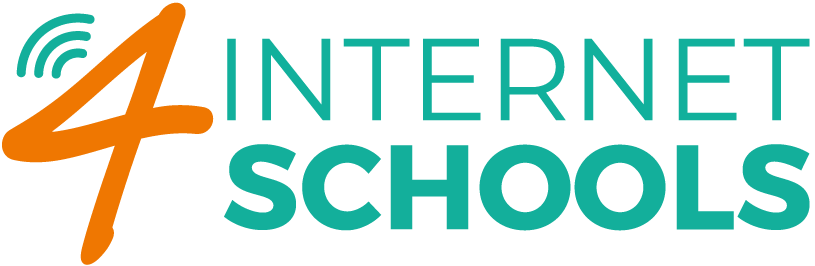All schools are required to protect pupils from online content through the use of an appropriate filter. Your school almost certainly does have a filtering system in place and it is probably ‘appropriate’. (You can check that your filtering system meets the UK Safer Internet Centre’s requirements here.) But how do you know that your school filter is working correctly?
There are some checks that all schools should carry out at least annually.
- Check that your school has a contract for broadband filtering and that the licence covers the number of devices/users
- Check that all devices are configured to access the Internet via the filter, paying special attention to newly acquired devices and tablets/iPads
- Include devices used by the technical and administrative staff as well as those used by pupils and teachers
- Assign users to the correct ‘user profile’. Some filtering systems give different types of users (staff, younger or older pupils, visitors) differing restrictions. The level of filtering should be appropriate to the age/stage/role of the user
- Consider what restrictions there are on accessing social media. Remember, although most filters can block or allow access to social media most systems can not filter the content on social media. If you choose to give your pupils access to YouTube or Instagram you are giving them access to everything on these sites.
Filtering Mobile devices
Mobile devices, such as tablets and iPads, bring their challenges when it comes to filtering.
- Ensure that they are set up to access the Internet via the filter.
- Know which applications are available on these devices and what they do.
- Remember that some social media platforms can still be accessed via an ‘app’ on a mobile device even if your web filter stops the platform being accessed via the Internet.
- Centrally monitor, deploy and remove applications.
- Invest in Mobile Device Management software. MDM controls the apps on your devices and allows you to track, disable and wipe remote devices.
BYOD (Bring Your Own Device) and Filtering
Your school’s filtering system will not automatically protect users who access the Internet (or apps) via their own devices. BYOD devices rely on their phone service provider’s 3G, 4G or 5G connection to access the Internet. This access is largely unfiltered. You may wish to provide guest access logins to your filtered wi-fi for BYOD users. You should ensure that strong BOYD policies are in place and understood by all BOYD users.
How to test your school filter
Test that your school’s filtering solution is working across all mobile devices and installed apps (not just internet browsers).
testfiltering.com is a service that does basic checks of your school filter to indicate online protection is in place for your device against child abuse imagery, terrorist content, and pornographic content.
Protex Web Filtering

If you have chosen Protex Web Filtering for your school – congratulations! You have a filtering service that is fully compliant with UK Safer Internet Centre’s Appropriate filtering definitions.
You can find details of how to configure and check the configuration of Protex Web Filtering in our Recommended Configuration document.
For additional help with Protex Web Filter ring us on 01462 833300 or contact us via our online form